Cookies are a distributed storage mechanism
Someone somewhere used cookies for authentication once, and for some reason they became synonymous. I’m here to tell you that cookies are so much more. A cookie is how a server stores arbitrary data on a browser. Better yet, the browser automatically sends this data back to the server with every request, without needing any developer intervention. This is cool because the server can now store stuff in cookies, and it’ll be available to it (and only it) any time the browser reaches out.
Let’s see how far we can take this; let’s write a key-value store that is backed by cookies! (It’s not as unhinged as you might think). Code for all this is public if you want to skip all the shenanigans: https://github.com/sdnts/cookeys
(If you’re already familiar with cookies, I’d recommend just skipping over this section)
A Cookie is a special header that your browser attaches to all requests to the
server that created it. Here’s an HTTP server in TypeScript that logs all received
cookies, and sets one in return:
import { serve } from "bun";
serve({
async fetch(request: Request) {
console.log("Received cookies:", request.headers.get("cookie"));
return new Response("ok", {
headers: {
"Set-Cookie": "foo=bar",
},
});
},
});I’m using Bun’s HTTP Server. The runtime is irrelevant here, Bun just happens to be the quickest way to get a local HTTP server up and running. If you’re using something else, all you’ll need to change is how you launch your HTTP server, everything else remains the same.
When you hit localhost:3000 from your browser, your server will log Received cookies: null
the first time, and Received cookies: foo=bar every time after that. We already
have a key-value store right here — one that’s shared between our server and
our browser, and one that no other browser can see. Heck, if we make this an
HTTP-only cookie, not even client-side JS can mess with it.
What all this means for your server is that if you receive a Cookie header in an
HTTP request, you can guarantee that it was you the server, that set it. Of course
practically-speaking the Internet is not a trustworthy place, so we generally
encrypt or sign our cookie before setting it, but we can still guarantee that
the cookie was set by us.
The most obvious application of this guarantee is auth tokens. An encrypted user ID in a cookie lets your server identify the user talking to you, and you can use this information to look up the user’s name in your database and slightly change the HTML you return to them (or show a login page).
You can also use an encrypted cookie to remember a user’s light / dark theme preference so your server can render appropriate styles before sending HTML back, avoiding a blinding flash of unstyled content.
You basically have a key-value store at your disposal, for free. You could store your entire app’s state in a collection of cookies if you want really. (the reason we don’t do this is because users can just clear cookies out without notice. Also it is absurd.)
Let’s try this though, for science — you set a perpetual cookie by sending back a Set-Cookie
header from your server. Deleting cookies is only a tiny bit more complex because
you need to set an expiration date in the past (I like to just set it to 0).
The browser will automatically clean out cookies that it thinks have expired.
Here’s an HTTP server that exposes a KV Store backed by cookies:
import { serve } from "bun";
import { parse, serialize } from "cookie";
serve({
fetch(request: Request) {
const url = new URL(request.url);
// Parse incoming cookie string into a JavaScript object
const cookies = parse(request.headers.get("cookie") ?? "");
// Clone this object so we can track deletes
const db = Object.assign({}, cookies);
if (url.pathname === "/put") {
// Add each query param to our cloned JS object
url.searchParams.forEach((v, k) => (db[k] = v));
} else if (url.pathname === "/delete") {
// Remove all query params from our cloned JS object
url.searchParams.forEach((_, k) => delete db[k]);
}
const headers = new Headers();
Object.keys(cookies).forEach((k) => {
if (db[k]) {
// If a key existed in the incoming cookies and in our cloned object, its
// value was possibly just updated, set a corresponding cookie.
headers.append("Set-Cookie", serialize(k, db[k]));
} else {
// If a key existed in the incoming cookies but not in our cloned object,
// it was deleted, so set a corresponding cookie with an expiry in the past.
headers.append(
"Set-Cookie",
serialize(k, "❌", { expires: new Date(0) }),
);
}
});
return Response.json(db, { headers });
},
});When you hit localhost:3000 the first time around, you should see an empty object
in your browser. Add a key to your “database” by hitting localhost:3000/put?foo=bar.
Do this a few times (you can even update an existing key this way). Then delete
a key by hitting localhost:3000/delete?foo. If you keep your browser’s DevTools
open on the “Cookies” section, you’ll see them update!
Slap on some UI controls, and you get something like this:
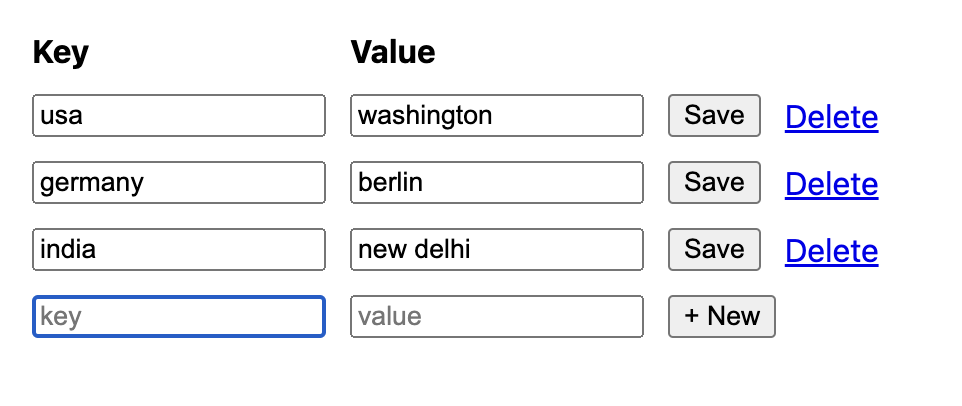
Code for this is public if you want to peek: https://github.com/sdnts/cookeys
One could argue that this is all unnecessary when we have localStorage, and
they’d be right, but knowing that your server has a client-isolated KV store can
help elegantly solve quite a few niche problems without needing to hook up a
database to it, and without shipping any JS. Use this information as you will!
(but be careful because browsers can still change cookies; always sign / encrypt
them to verify legitimacy)